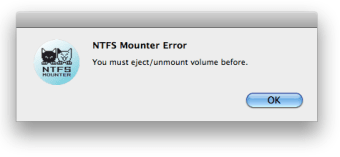Effortless NTFS Drive Access on Mac
NTFS Mounter is a free utility designed for Mac users, allowing seamless access to NTFS-formatted drives. With its straightforward interface, users can easily mount NTFS partitions, enabling read and write capabilities without the need for complex configurations. The application is lightweight and efficient, making it an ideal tool for those who frequently work with both Mac and Windows systems.
This utility simplifies the process of managing NTFS drives, providing a reliable solution for file transfers and data management. It supports various versions of macOS, ensuring compatibility across a range of devices. NTFS Mounter stands out for its ease of use, making it accessible for users of all technical levels, and is crucial for anyone needing to interact with NTFS drives on their Mac.